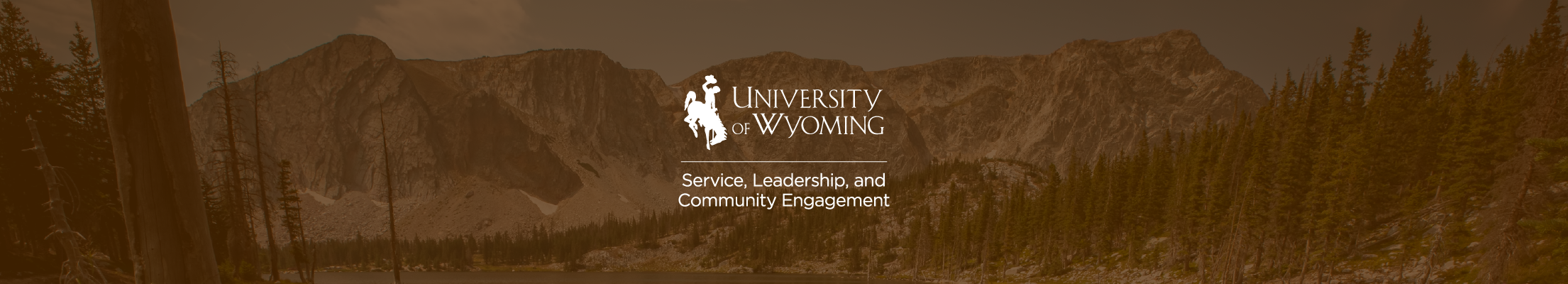
Volunteer Hub is a website that brings together Laramie nonprofits and Albany County residents. Through this website users can browse a list of Laramie-area organizations, reply to active volunteer opportunities, and create a record of their volunteer hours and activities.
Are you a UW Student Organization, team, or group looking to do a service project together? Find resources here.
New to Volunteer Hub? Head over to the Volunteer Hub Info and FAQ page to learn more!
If you are a 501c3 nonprofit organization who is interested in using Volunteer Hub to recruit and manage volunteers, email slce@uwyo.edu for more information.
To see a listing of active volunteer opportunities on this website, click Opportunities on the lefthand menu. You can sort opportunities by location, skill, date, or a number of other characteristics. You can also view the opportunities from a specific organization by finding their profile in the Agencies tab, then scrolling to the bottom of their page. Once you've found a volunteer opportunitiy you like, click "respond" to sign up.
Many organizations using Volunteer Hub also use another scheduling or application platform for their volunteers. Check the Opportunity description to make sure you follow the agency's process for signing up.
Start by clicking Track Hours in your profile or the lefthand menu. Under "Hour Type", select "yes" and find the opportunity you responded to on Volunteer Hub. You will be required to enter the date of your volunteer activity and total number of hours worked, along with indicating if this activity is part of a requirement. Use decimal points for parts of an hour (e.g. 3.25 hours equals 3 hours and 15 minutes). The agency hosting the opportunity will need to approve your time entry, but your time entry will show up on your volunteer hours log with the orange "pending" symbol until it is approved. You can also view a step-by-step instruction video on recording volunteer activity on Volunteer Hub.
If you are recording volunteer hours but you did not find the opportunity on this website, select “no” under the question “Are these hours in reference to an opportunity you responded to on this site?” You will be asked to provide the name of the organization that hosted your activity, as well as the name and contact information for someone who can verify these hours. Do not list yourself as this contact. Someone from the University of Wyoming will verify your time entry, but your entry will show up on your volunteer hours log with the orange "pending" symbol until it is approved. How to enter independent hours (video).
Volunteer Hub users are welcome to retroactively record their volunteer hours from any point in their lives, even if that volunteer service took place outside of Albany County.
Volunteer Hub is the central location for finding volunteer opportunities through the University of Wyoming's Service, Leadership, and Community Engagement (SLCE) Office. The SLCE Office encourages UW students, faculty, and staff to use this platform to find and record their volunteer service activities, as well as maintaining Volunteer Hub as a service for the local community.
Since many organizations have an existing application, screening, or scheduling process outside of Volunteer Hub, organizations are welcome to create ongoing volunteer opportunities that direct users to the organization's processes. Volunteer Hub also has features to assist with recruiting volunteers for special events, scheduling volunteers in shifts, or promoting events like fundraisers. There are additional privacy settings that can restrict who can view or respond to your volunteer opportunities (e.g. pre-screened or trained volunteers). Reach out to slce@uwyo.edu to learn more about these settings.
Service, Leadership, and Community Engagement (SLCE) Office
Email: slce@uwyo.edu
More Information